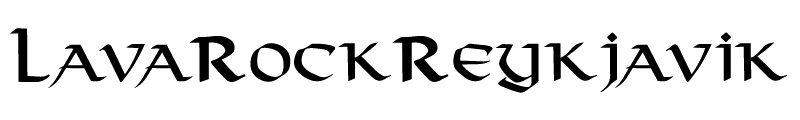Payment help
Paying with Apple Pay – American Express
American Express / Discover
If you would like to pay with American Express or Discover please select Teya / Saltpay as the payment option in the checkout.
You also have the option to select PayPal on the checkout page. You will be redirected to PayPal which will handle the payment card transaction. [You do not need a PayPal account]. On the PayPal screen select “Pay with Debit or Credit Card”.
Apple Pay / Google Pay
For Apple Pay or Google Pay (Wallet) -- please select "Rapyd Payments" or "Teya" as the payment method on the Shopify checkout page. There you will get the option to pay with Apple Pay, Google Pay or credit/debit card.

Payment failures – Solutions
Credit cards & 3d Secure
The payment provider Rapyd has implemented the new layer of card security - 3d Secure. For extra fraud protection, 3D Secure (3DS) requires customers to complete an additional verification step with the card issuer when paying. If it has not been activated for your card, please use the PayPal payment gateway. There you can select pay with Debit or Credit Card and they do not require cards to have 3d Secure.
You do not need to sign up for PayPal – You do not need a PayPal account
Status Pages
If there are any problems with payment options or the website, it could be something related to the individual Payment providers or other portals LavaRockReykjavik uses to keep it’s web-store operational. Please see the links below to see current status of Payment providers and Shopify.
PayPal status page - https://www.paypal-status.com/product/production
Valitor / Rapyd status page - https://status.valitor.com/
Shopify status page - https://www.shopifystatus.com/
Apple Pay status page - https://www.apple.com/support/systemstatus/
Discount Codes and Coupons
I know how annoying it is when you know you have a discount code but just forget to apply it on your order! - For the announcement bar code, I make sure to add a lava charm with every order that meets the requirements but has been placed without the free shipping code when ordered.
For other codes & coupons please let me know in an email so we can make sure the code is applied to your order.
The Discount code location is always on the right side of your screen, on the larger screen sizes, when you are on the checkout page - but on mobile you have to press the small arrow next to the "Show order summary" on top. There is also the option to add the code on the final step on all platforms but it's best to do it right away so you don't forget.

- - - - - - - - - - -
If everything of the above fails please try again at a later time. If you have not received a confirmation email, the order did not go through the system.
Feel free to email lavarockreykjavik@gmail.com for any furthers assistance or questions you might have about the payment options or if you have requests about other payment options you would like to see added.